In SaltyNote Implementation - Service, I shared the details about server side implementation of SaltyNote. In this article, I will introduce the implementation of the SaltyNote Chrome Extension.
Reference: https://saltynote.github.io/saltynote-chrome-extension/
Unlike standard website, Chrome Extension can have 2 different runtime environments: background script and content script.
- background.js: The background script is a persistent script that runs in the background of Chrome Extension. It is used to handle the events from the browser, and it can communicate with the content script. For example, the background script can listen to the browser action click event, and send a message to the content script to open the sidebar. For more details, please refer to Manage events with service workers
- Content Script: The content script is a script that runs in the context of the web page. It can read details of the web pages the browser visits, make changes to them, and pass information to their parent extension. For more details, please refer to Content scripts
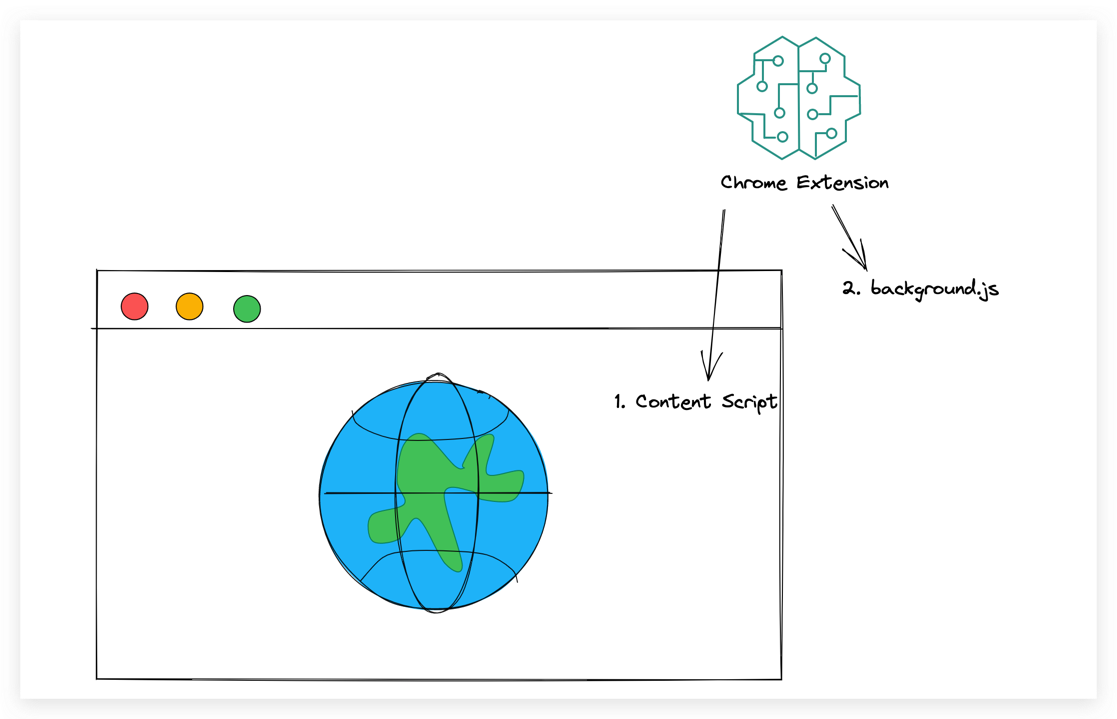
Workflow
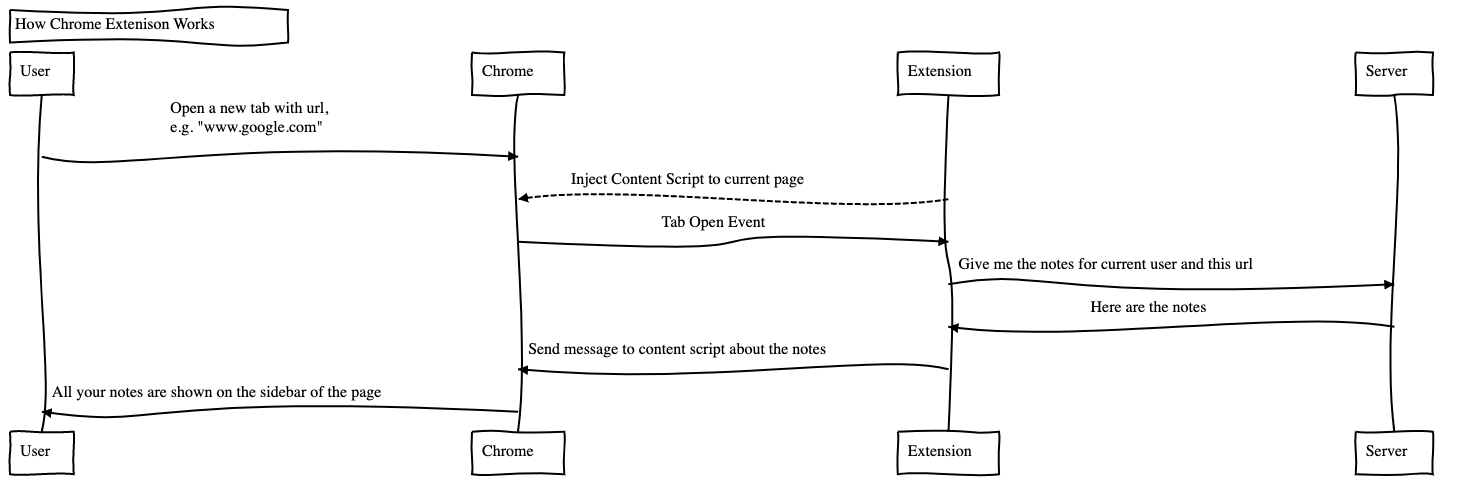
- The Content Script will create a new div in the web page, and mount a Vue application to that div. Source Code Then within that Vue application, it will render the component of Annotation Card, Sidebar, etc. All available components are listed here.
- Due to
Same-Origin Policy, the content script cannot send http requests to the SaltyNote Server directly. So the content script will send a message to the background script, and the background script will forward the http request to the SaltyNote Server. Once the response is received, the background script will send the response back to the content script.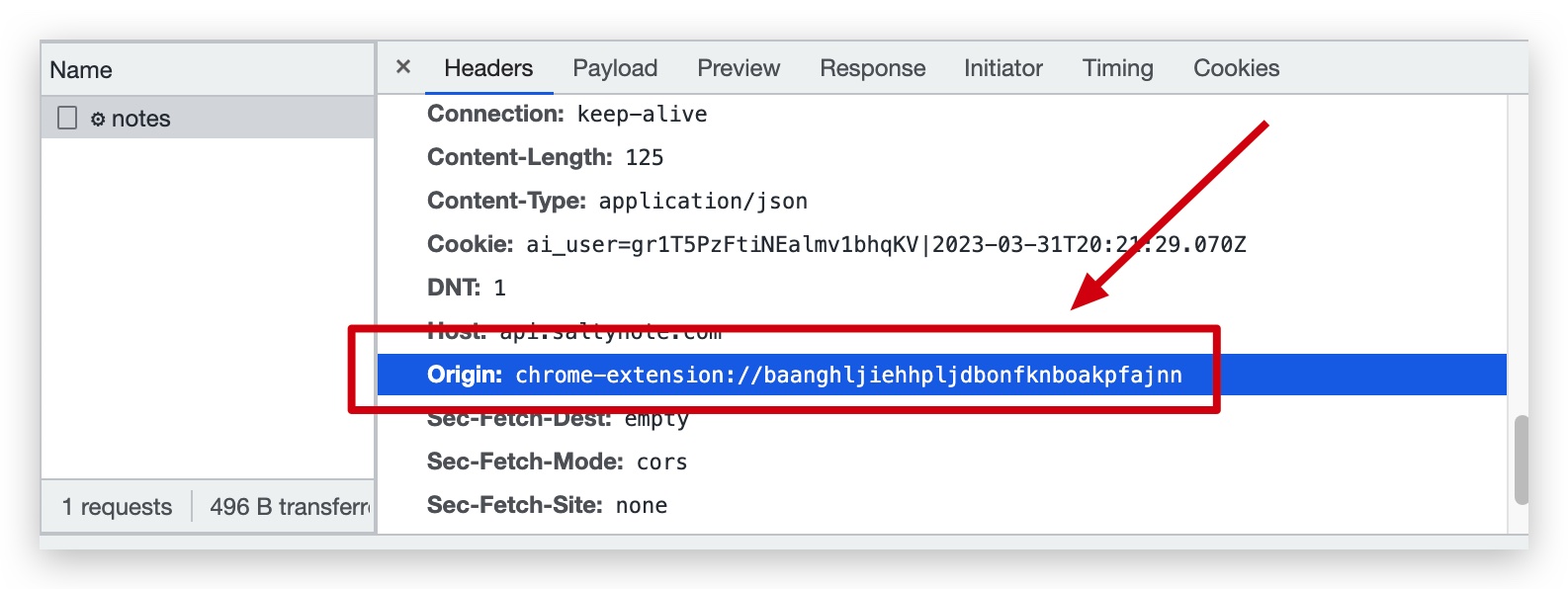
- As I mentioned in Service Implementation, the auth model is implemented with access token and refresh token. And the access token will expire in a short time. So instead of asking user to login again or manually refresh the access token with refresh token, before sending out the data request, the Chrome extension will check whether the access token is expired or not, it is expired, it will send a request to refresh the access token automatically. Since we have a long-lived refresh token, the user only needs to login once before refresh token expires or is invalidated.
Misc
When injecting the content script, a css file will also be pushed to host page. If we do not take if carefully, the
injected css may impact the UI of the host page. For resolve this, I
use sass-plus(Source Code)
to generate a customized css file
with bootstrap within a custom class
name saltynote(source code).
Then I will add the class name to the root element of the Vue
application. So the css will only impact the elements within the Vue application.