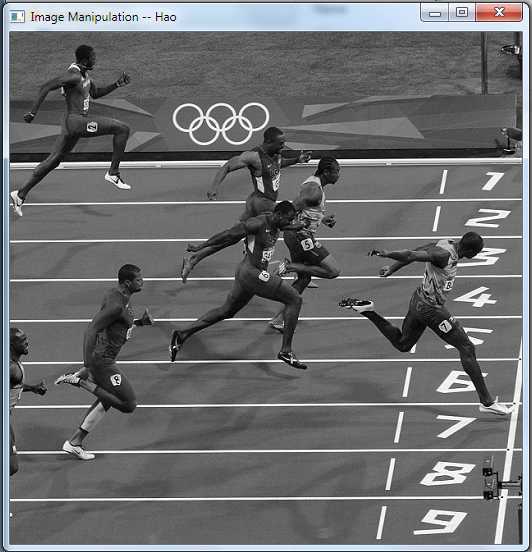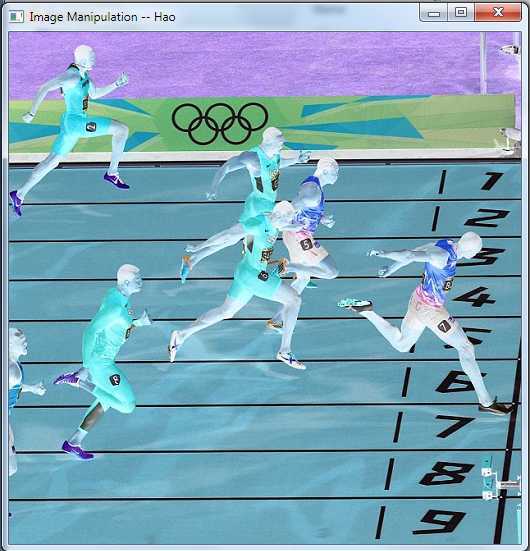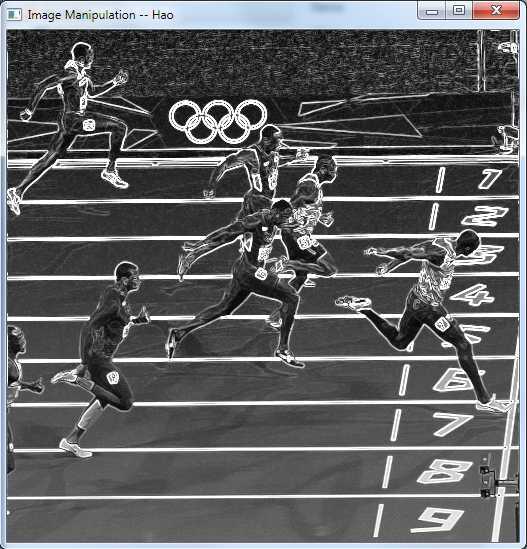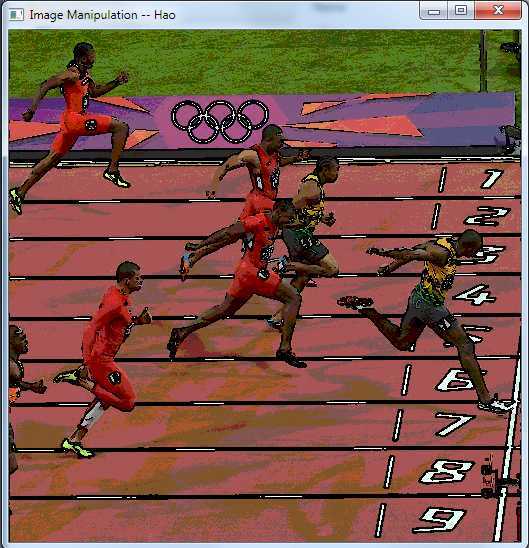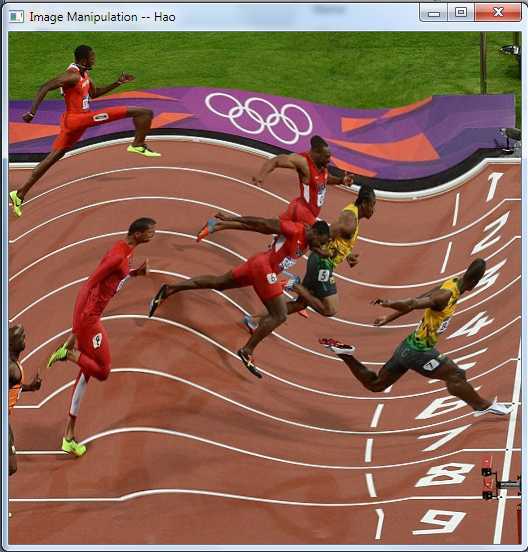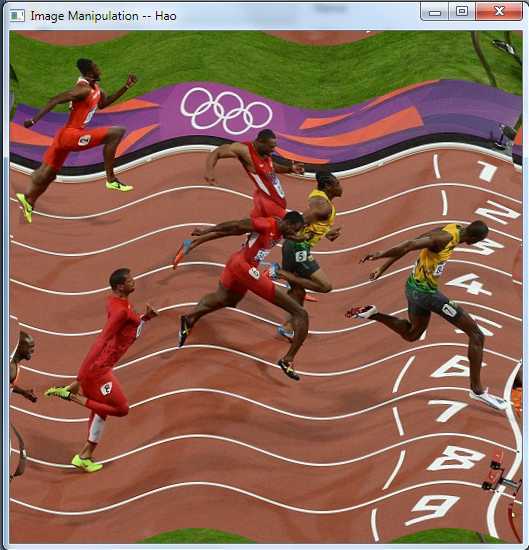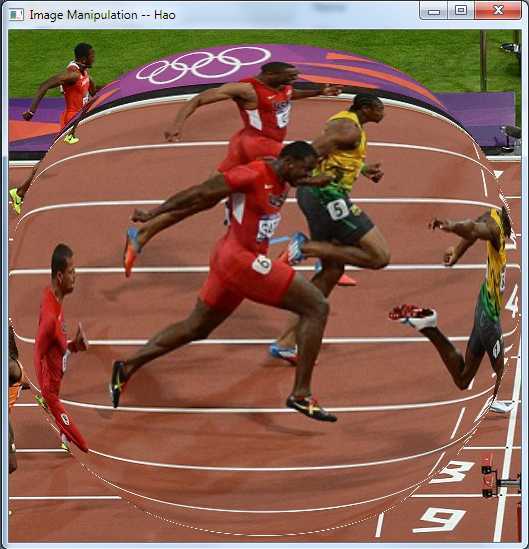Finding out what version of OpenGL your graphics card support: GLinfo2.zip
The very first thing you need to do is determine if your video card can support GPU programming. Specifically, you are looking to see if your graphic card supports OpenGL version 4.1 or later.
>>Download the Executive program<<
How my program works(Keyboard events are case-insensitive):
1 | Key 'O': Display original picture (usain_bolt.bmp -- colorful without transformation) |
Attention for keyboar issues ‘D’:
1). Edge Detection in color: If the previous keyboard event is ‘O’, or no previous keyboard event, then when you press ‘D’ or ‘d’, it will trigger edge detection in color
2). Edge Detection in luminance: Otherwise, it will trigger edge detection in luminance
If you have any question, you can contact me: [email protected]
Screen Shots: