Git, a widely used version control system, empowers developers to collaborate seamlessly and manage code repositories efficiently. However, even with its robust features and safeguards, human mistakes can still occur, leading to potential code conflicts and loss of work. One such common pitfall is force-pushing changes before performing a pull operation. And I just made it happen today.
The story is that I have a feature branch, and I keep merging new sub-feature PRs into that main feature branch.
As a milestone, I would like to rebase the main feature branch after a while. So I type the code without any hesitation.
1 | git fetch origin && git rebase origin/main |
I did not realize anything bad, until I open a new PR to merge a new module to the feature branch, and I can see:
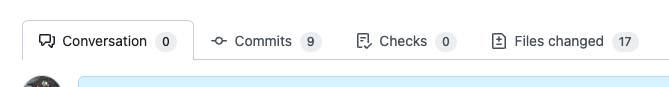
OK, I am fine! 😭 (Not a big deal with a force push without a pull?!)
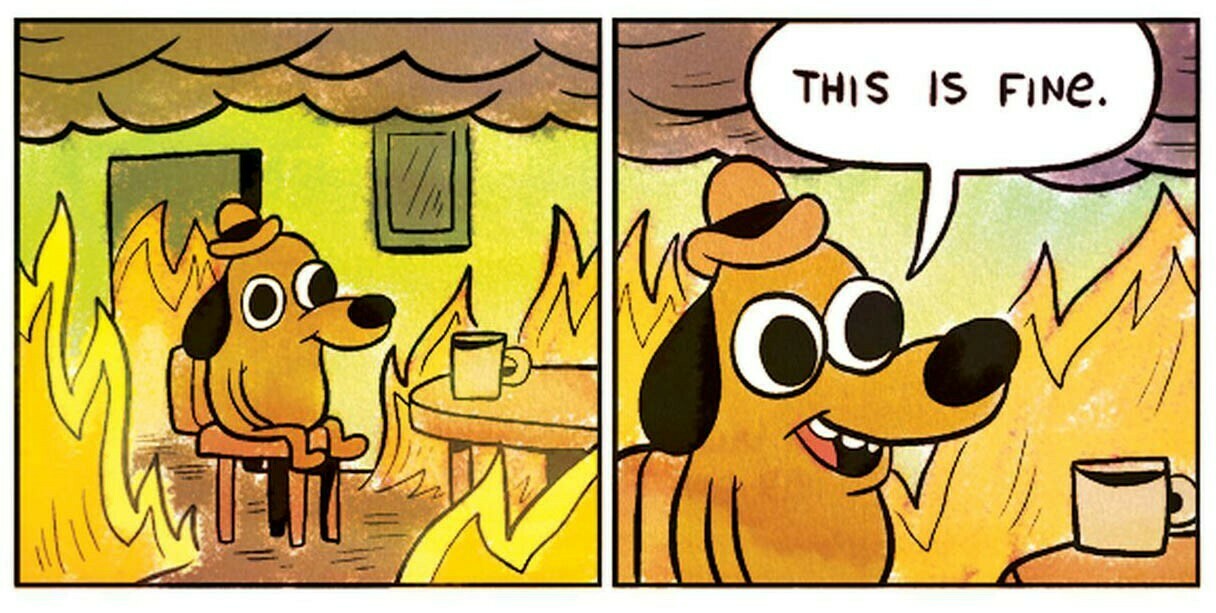
After few seconds with trying ctrl + z, and nothing happens. I know it is time to take some real actions.
Case 1: before the force push, we already have the PR opened for feature/my-awesome-feature
We can see this log info from the pr page, and we will know: before the force push, the head is @ 1234567. And we need
this number.
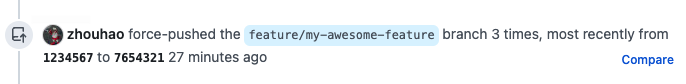
Case 2: no PR page, but you rebased other branch locally just before force push
If you run git fetch origin && git rebase origin/main, you may see the similar log below. And you can see the latest
head of feature/my-awesome-feature is 1234567.
1 | From github.com:XYZ/ABC |
Solution
With the commit hash we get before the force push. We can restore branch feature/my-awesome-feature as
1 | $ git reset --hard 1234567 |