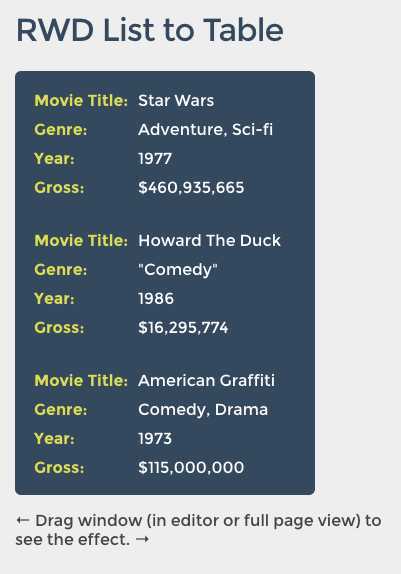1
2
3
4
5
6
7
8
9
10
11
12
13
14
15
16
17
18
19
20
21
22
23
24
25
26
27
28
29
30
31
32
33
34
35
36
37
38
39
40
41
42
43
44
45
46
47
48
49
50
51
52
53
54
55
56
57
58
59
60
61
62
63
64
65
66
67
68
69
70
71
72
73
74
75
76
77
78
79
80
81
82
83
84
85
86
87
88
89
90
91
92
93
94
95
96
97
98
99
100
101
102
103
104
105
106
107
108
109
110
111
112
113
114
115
116
117
118
119
120
121
122
123
124
125
126
127
128
129
130
131
132
133
134
135
136
137
| <!DOCTYPE html>
<html>
<head>
<meta charset="UTF-8">
<title>Responsive Table - CodePen</title>
<style type="text/css">
@import 'http://fonts.googleapis.com/css?family=Montserrat:300,400,700';
.rwd-table {
margin: 1em 0;
min-width: 300px;
}
.rwd-table tr {
border-top: 1px solid #ddd;
border-bottom: 1px solid #ddd;
}
.rwd-table th {
display: none;
}
.rwd-table td {
display: block;
}
.rwd-table td:first-child {
padding-top: .5em;
}
.rwd-table td:last-child {
padding-bottom: .5em;
}
.rwd-table td:before {
content: attr(data-th)": ";
font-weight: bold;
width: 6.5em;
display: inline-block;
}
@media (min-width: 480px) {
.rwd-table td:before {
display: none;
}
}
.rwd-table th,
.rwd-table td {
text-align: left;
}
@media (min-width: 480px) {
.rwd-table th,
.rwd-table td {
display: table-cell;
padding: .25em .5em;
}
.rwd-table th:first-child,
.rwd-table td:first-child {
padding-left: 0;
}
.rwd-table th:last-child,
.rwd-table td:last-child {
padding-right: 0;
}
}
body {
padding: 0 2em;
font-family: Montserrat, sans-serif;
-webkit-font-smoothing: antialiased;
text-rendering: optimizeLegibility;
color: #444;
background: #eee;
}
h1 {
font-weight: normal;
letter-spacing: -1px;
color: #34495E;
}
.rwd-table {
background: #34495E;
color: #fff;
border-radius: .4em;
overflow: hidden;
}
.rwd-table tr {
border-color: #46627f;
}
.rwd-table th,
.rwd-table td {
margin: .5em 1em;
}
@media (min-width: 480px) {
.rwd-table th,
.rwd-table td {
padding: 1em !important;
}
}
.rwd-table th,
.rwd-table td:before {
color: #dd5;
}
</style>
</head>
<body>
<h1>RWD List to Table</h1>
<table class="rwd-table">
<tr>
<th>Movie Title</th>
<th>Genre</th>
<th>Year</th>
<th>Gross</th>
</tr>
<tr>
<td data-th="Movie Title">Star Wars</td>
<td data-th="Genre">Adventure, Sci-fi</td>
<td data-th="Year">1977</td>
<td data-th="Gross">$460,935,665</td>
</tr>
<tr>
<td data-th="Movie Title">Howard The Duck</td>
<td data-th="Genre">"Comedy"</td>
<td data-th="Year">1986</td>
<td data-th="Gross">$16,295,774</td>
</tr>
<tr>
<td data-th="Movie Title">American Graffiti</td>
<td data-th="Genre">Comedy, Drama</td>
<td data-th="Year">1973</td>
<td data-th="Gross">$115,000,000</td>
</tr>
</table>
<p>← Drag window (in editor or full page view) to see the effect. →</p>
<script src="http://ajax.googleapis.com/ajax/libs/jquery/1.11.1/jquery.min.js"></script>
</body>
</html>
|